Government Recording
When you click on the Submit Document button, you will see a form like the one shown below.
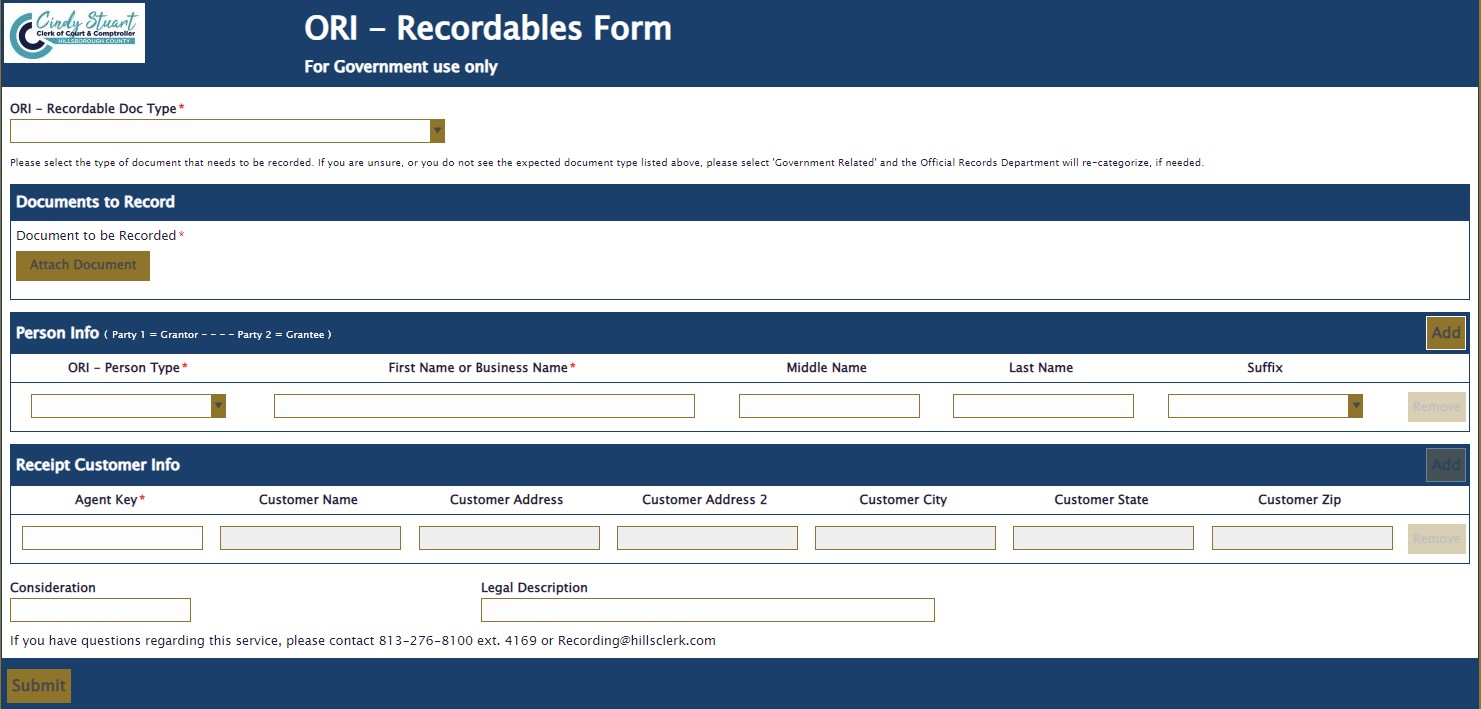
The following are the description of the fields you will be required to complete.
Selecting a Recordable Document Type
The drop down has a selection of the most common document types submitted by city and county departments. Select the document type of the document you wish to record. Only one document type can be selected, and only one document can be submitted per form. If you need to submit more than one document, you will need to click on the link again to open a new form. If you cannot find a document type to correspond to the type of document you want to submit, select the Government Related – ORI document type.
Documents to Record
Click on the Attach Document button to attach a document to be recorded. You can submit PDF, Word, or TIFF images to be recorded. The document will be returned to you recorded and in PDF format.
Person Info
Here you will need to provide the names of the individuals, business, or government organizations that the document relates to. In many cases, the City or County will be Party 1, so you can select Party 1 in the ORI – Person Type field. You can select the name of the other party by clicking the ADD button on the right hand side of the Person Info box to add another field, and select Party 2. You can enter as many Party 1 and Party 2 names as needed.
Receipt Customer Info
You will enter your Agent Key in this field. Once entered, the remaining fields will auto populate. Please confirm that your department name is accurate. If it is not, then you may have entered an incorrect Agent Key. The Agent Key will also determine where the recorded documents are sent. Each department has a unique email address that has been provided beforehand, and recorded documents will be sent there.
Consideration and Legal Description
These two fields are not mandatory. If there is a consideration in your document, you can enter the amount in the Consideration field. If the document is related to a real estate transaction, you can enter the legal description in the Legal Description field. If the description is extremely long, you can leave the field blank, and an Official Records Clerk will fill it out for you.
Once you submit a document, you will receive the recorded version of the document and a receipt via email within 24-48 hours. The recorded document will be emailed to the email we have on file for your account. If you would like to change the email associated with your account, please contact 813-276-8100 ext. 4169 or Recording@hillsclerk.com.
