The Plant City Courthouse located at 301 North Michigan Avenue will be closed on Monday, March 3rd, 2025, due to the Plant City Strawberry Festival Parade. Staff will be able to assist you at our other Clerk locations in downtown Tampa and Brandon.
x alertCLERK OF CIRCUIT COURT & COMPTROLLER
CLERK OF CIRCUIT COURT & COMPTROLLER
HILLSBOROUGH COUNTY, FLORIDA
Look Up Traffic Ticket, Elect Traffic School and Pay Fine
These are step by step instructions on how to look up your traffic ticket online, pay for it and elect traffic school. If you already know how to look it up, then just click on this link for the HillsClerk HOVER Case Search system and go for it. if you are not sure, read the step by step guide below.
Please note that if you elect traffic school, you must pay for the ticket in full at the time of the traffic school election. You must make the traffic school election within 30 days of the ticket issue date, or traffic school is no longer an option.
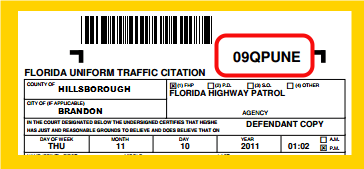
After you have clicked on the HillsClerk HOVER Case Search link, find your traffic ticket number on your copy of your traffic ticket, It should be on the top right side of the ticket, as shown circled in red on this sample picture.
If you misplaced your ticket, you can look it up using your name.
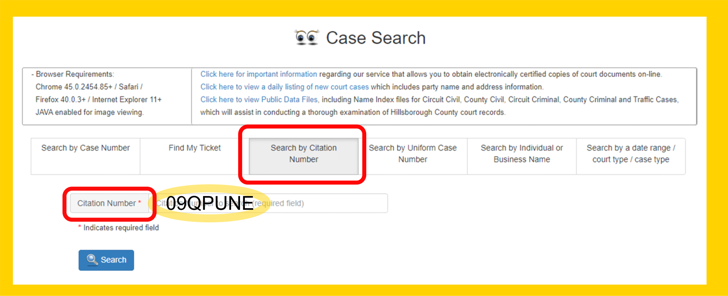
Make sure that "Search by Citation Number" and "Citation Number" (circled in red in the picture) are selected (they will appear gray; if one is not gray, click in it to select it and turn it gray). Type the citation number in to the box shown highlighted in yellow in the picture. Click on the blue "Search" button.
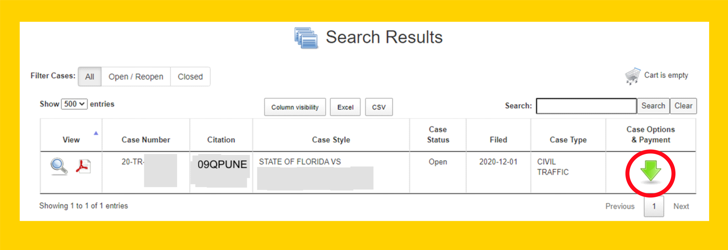
If your ticket is in our system, you should see a result that looks similar to the picture above. If your ticket does not appear in the results, please check first to see if you typed the ticket number correctly. If you did, then check the ticket to see if it was issued in Hillsborough County -- you will see that at the top on the left side of the ticket. If it was issued in Hillsborough County, then wait a few days and try again -- the law enforcement agency may not have submitted the ticket to us yet. The green arrow to the right will show you what your options for this ticket are. Click on that green arrow.

You will now see what options are available to you for this particular traffic ticket. Not every option will be available for every ticket depending on the violation.
If you do not elect traffic school for the ticket, you will not be able to go back and change your mind. This is the only chance you have to go to traffic school for this ticket to avoid points. The Florida Department of Highway Safety and Motor Vehicles determines a driver's eligibility for school election, not the Clerk.
To pay the ticket and elect traffic school, select the "Amount Due with Traffic School" option. Enter the required information in the "Please Confirm your purchase" pop up screen. Selecting "Pay Case Costs $XXX.XX" will direct you to the MyFloridaCounty website to process the payment. Selecting "Continue Shopping" will allow you to pay for additional citations and/or court costs.
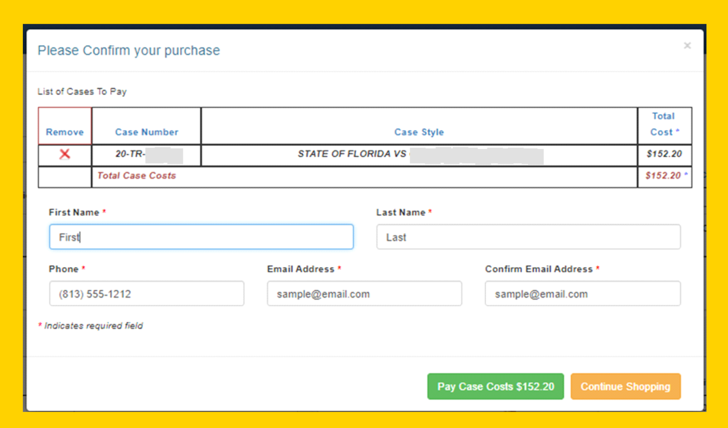
Once you have elected driver school and paid for your traffic ticket, you need to enroll in an approved traffic school, pay for the school (this is a separate expense from the payment for the ticket), complete school, then ensure that the traffic school has electronically filed the completion certificate with the Clerk*. Here are instructions for checking online to verify that your traffic school electronically submitted your ticket to the Clerk.
*Effective July 1, 2019, driver improvement course providers must submit the B1 Basic Drive Improvement course completion information electronically to the Florida Department of Highway Safety and Motor Vehicles within five (5) days after the course is successfully completed. Course providers then have three (3) days to submit the information to the Clerk of the Circuit Court of the county where the citation is issued. It is your responsibility to ensure the school electronically submitted your certificate. School completion certificates for the 8 hour Basic Driver Improvement, Advanced Driver Improvement, DUI and DUI Level II must be submitted to our office within 60 days. Failure to ensure that the school completion certificate was submitted will result in the suspension of your driving privileges, points being assessed to your record, and assessments of additional costs. You can check online 24/7/365 to see if the Clerk received your certificate. If it is not shown as received, you must contact your school and ask them to submit it electronically.